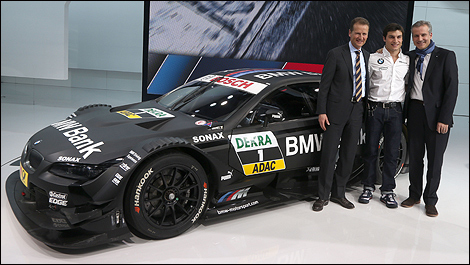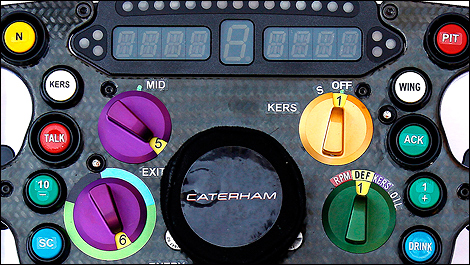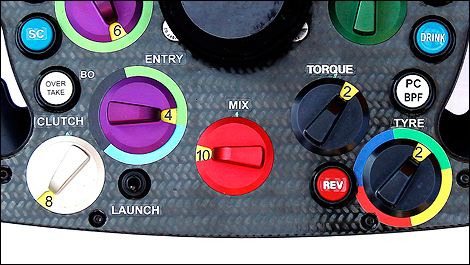Mar
20th
Stay connected Subscribe to our RSS feed
A new season of the FIA World Touring Car Championship (WTCC) will begin this weekend in Monza, featuring new players following the withdrwal of Chevrolet.
After having been unchallenged for the past three years, Chevrolet decided to leave the WTCC at the end of last year, after having spent a decade in the championship.
This season, there will be two works teams on the starting grid. Honda, which took part in the last three rounds last season will run two Honda Civics for Gabriele Tarquini and Tiago Monteiro, with the backing of Castrol.
The Japanese team tested massively last winter, so did Lada, making a return to WTCC this season with high ambitions with James Thompson and Russian Alexey Dudukalo, with the backing of oil company Lukoil.
Being left without Chevrolet's official backing, team RML will still be in Monza with two private Cruzes. Despite its lack of testing (only one test day last week), RML is still amongst of the title favorites. The drivers are three-time WTCC champion Yvan Muller and Tom Chilton, brother of F1 driver, Max.
Reigning WTCC champion, Rob Huff has switched from Chevrolet to Seat, joining Münnich Motorsport, a new team in WTCC. Huff will drive a Leon TDi, and aimd to win again this season.
Norbert Michelisz will also capable to fight for victories. The Hungarian driver still races under the colours of team Zengo Motorsport, which becomes a Honda "B" Team, running a Civic WTCC instead of a BMW 320 TC as last year.
The Independant Trophy will see great fights between drivers such as Franz Engstler (BMW 320 TC Engstler), James Nash and Alex McDowall (Chevrolet Cruze Bamboo), Darryl O'Young (BMW 320 TC ROARL) and Stefano D'Aste (BMW 320 TC PB Racing).
After having been unchallenged for the past three years, Chevrolet decided to leave the WTCC at the end of last year, after having spent a decade in the championship.
 |
| Gabriele Tarquini, Honda Civic. (Photo: FIA WTCC) |
This season, there will be two works teams on the starting grid. Honda, which took part in the last three rounds last season will run two Honda Civics for Gabriele Tarquini and Tiago Monteiro, with the backing of Castrol.
The Japanese team tested massively last winter, so did Lada, making a return to WTCC this season with high ambitions with James Thompson and Russian Alexey Dudukalo, with the backing of oil company Lukoil.
Being left without Chevrolet's official backing, team RML will still be in Monza with two private Cruzes. Despite its lack of testing (only one test day last week), RML is still amongst of the title favorites. The drivers are three-time WTCC champion Yvan Muller and Tom Chilton, brother of F1 driver, Max.
 |
| Chevrolet Cruze, Team RML. (Photo: Eurosport) |
Reigning WTCC champion, Rob Huff has switched from Chevrolet to Seat, joining Münnich Motorsport, a new team in WTCC. Huff will drive a Leon TDi, and aimd to win again this season.
Norbert Michelisz will also capable to fight for victories. The Hungarian driver still races under the colours of team Zengo Motorsport, which becomes a Honda "B" Team, running a Civic WTCC instead of a BMW 320 TC as last year.
The Independant Trophy will see great fights between drivers such as Franz Engstler (BMW 320 TC Engstler), James Nash and Alex McDowall (Chevrolet Cruze Bamboo), Darryl O'Young (BMW 320 TC ROARL) and Stefano D'Aste (BMW 320 TC PB Racing).
 The latest auto news, reviews, prices, product and vehicle releases.
The latest auto news, reviews, prices, product and vehicle releases.